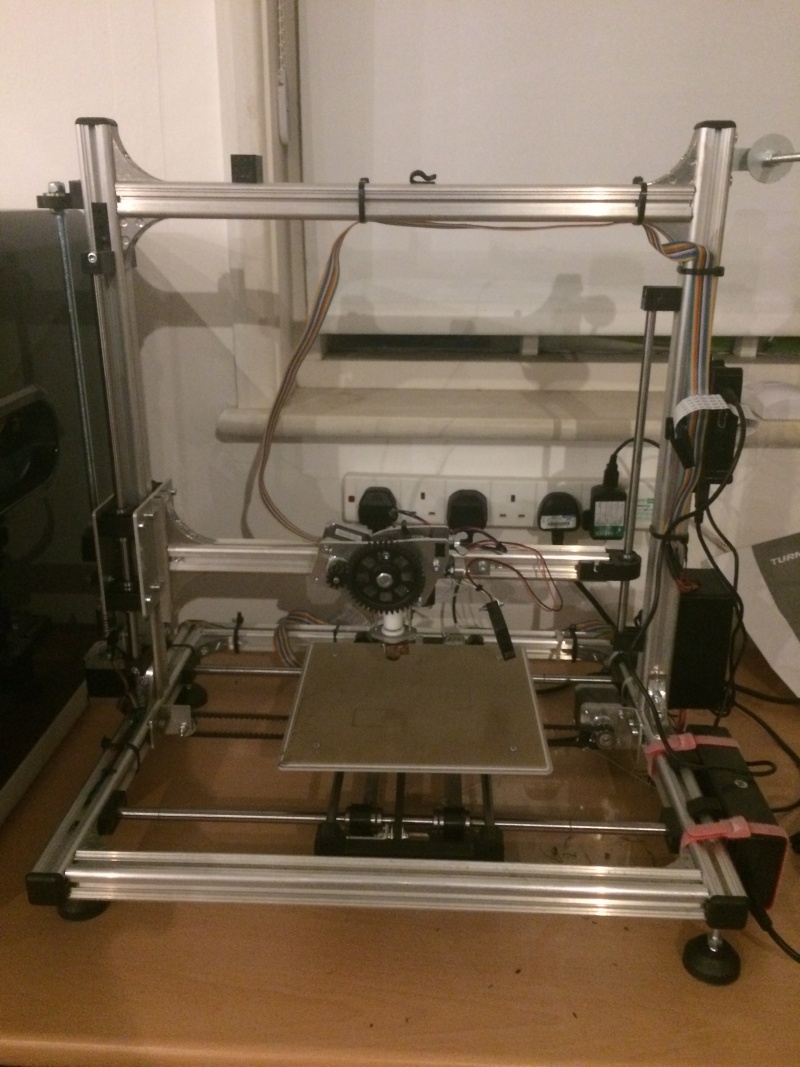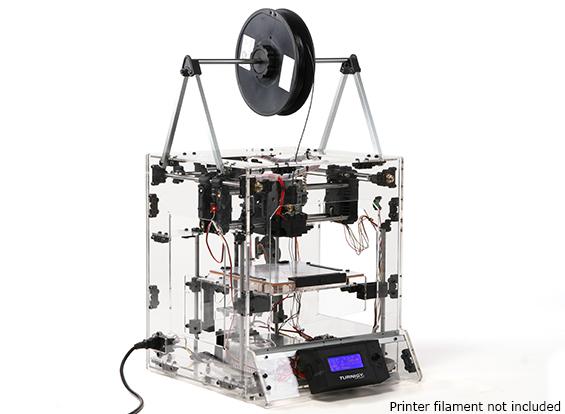3D printers - general information
Please make sure you know what you are doing if you are using these printers, if you are unsure please ask for assistance. We would much prefer you ask the question rather than adjust something that has already been pre-set and calibrated.
Warning, 3D printers work by heating up and melting plastic filament, the print beds and extruder get extremely hot. DOT NOT TOUCH any hot parts, some of the printers are bare bones and to allow them to work the hot areas are not protected. If you are unsure ask someone to help.
We have three 3D printers
- da Vinci 1.0
- K8200 Velleman
- Turnigy Fabrikator
See below for more detailed information on each printer
Contents
da Vinci
K8200 Velleman
This printer is connected to a Raspberry Pi with OctoPi installed. To use, plug the 3d printer and Raspberry Pi into the mains and switch on, after a minute or so the Raspberry Pi will launch the webbased OctoPi control software. Connect your computer to the Makerspace wifi and point your web browser at http://octopi.local. You will need an Octopi account to use the printer, please see a committee member to get an account.
You can upload g.code directly and set the g.code to print, or alternatively you can upload an .stl file and use one of the slicer settings already installed within Octo Print.
Build area is 200mm x 200mm x 200mm
After use please make sure the filament has been removed from the extruder and the print bed has been cleaned.
This printer uses 3mm dia. fillament, It prints well with PLA at 190 degrees C and a bed temperature of about 45 degrees C. The nozzle is 0.5mm diameter and the best prints produced to date have used a layer height of 0.3mm
Turnigy Fabrikator
Originally solf by Hobby King, there is plenty of info on it on YouTube, but it seems it is not supported by Hobby King anymore. However it is just an Arduino controlled RAMPS board. YouTube channel here
Features
- Overall Size: 360 x 400 x 600 mm
- Print Size: 150 x 150 x 100 mm
- Nozzle Diameter: 0.4mm
- Filament Diameter: 1.75mm
- Filament Types: ABS, PLA
- Print Speed: Up to 400mm/sec
- Print Platform: phenolic heat stabilized bed with a removable glass print area
- Other Features: ball bearing liner rods, SD card, cable free printing, top feed anti-bind spool feed, twin print cooling fans
Octoprint
Octoprint is software that is specifically designed to control 3D printers. We currently have a Raspberry Pi hooked up the K8200 3D printer which runs Octoprint.
Features of Octoprint
- Web based interface, currently accessible via http://octoprint.local whilst connected to the Makerspace network
- Manual control of X, Y and Z motors as well as bed and hot end heaters and extrusion motor, this is useful for pre-heating the bed and priming the print nozzle.
- Ability to upload gcode files and print
- gcode visualiser to allow review the print layer by layer prior to printing
- Ability to upload 3D stl files and produce gcode with the built in Cura slicer profiles
- Basic stl viewer
- Print cost estimater (please make a sensible donation for each print, successful or otherwise)
Using the in-built Cura profiles
Octoprint has a plugin architecture, one plugin installed is the Cura plugin. This allows Cura .ini files (which detail how the slicing is to carried out) to be uploaded and applied to .stl files allowing slicing to be carried out locally on the Pi from an stl file without needing to do the slicing separately.
The Cura profiles have been named in such a way that they describe the slicer settings.
The file name is made up in several pieces as shown below.
Printer name | Fillament material | Hotend temperature | Infill percentage | Support settings | Platform settings
An example file name is:
K8200_PLA_190_I30_S0_P0
This translates as follows;
- K8200 - The printer name
- PLA - The fillament type
- 190 - Hotend termperature of 190 degrees C
- I30 - Infill at 30 %
- S0 - No supports
- P0 - No platform
the full range of options for supports are:
- S0 - No supports
- S1 - Support where touching Build plate
- S2 - Support everywhere
the full range of platform options are:
- P0 - No platform
- P1 - Print with brim
- P2 - Print with raft
Creating your own profiles
Firstly, it may not be necessary to create your own profile, if you have some requirements that are not catered for by the profiles already provided, then you can slice your own 3D files using your own slicer of choice and then uploading the gcode produced directly into Octoprint. this eliminates the need to slice within Octoprint.
However, if you think the slicing profiles could be supplemented then feel free to create your own, but please use the file name convention shown above.
Unfortunately the Octoprint Cura plugin is a bit picky about which Cura .ini files it accepts. If you want to create a Cura profile you must download Cura version 15.04 or earlier. the newer version will not work. Cura can be downloaded here, please note version 2.x.x is actually newer than 15.x.x, the newer 2.x.x will not work.