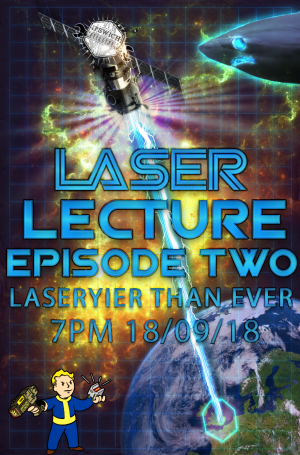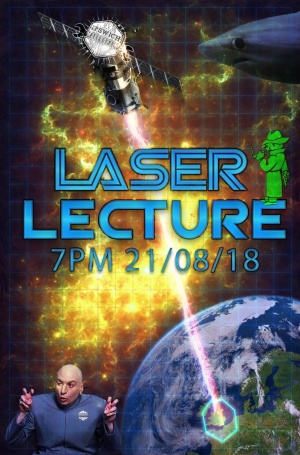Difference between revisions of "Talks"
m |
|||
| (20 intermediate revisions by 2 users not shown) | |||
| Line 1: | Line 1: | ||
| − | + | [[File:Laser_too.png|thumb|right|[https://www.facebook.com/events/302809860487344/ Tuesday 18st September 2018 - Laser Lecture''']]] | |
| + | [[File:LAY-ZER.jpg|thumb|right|[https://www.facebook.com/events/302809860487344/ Tuesday 21st August 2018 - Laser Lecture''']]] | ||
| + | |||
| + | The purpose of this page is to both announce and record talks given. Anyone wishing or willing to give a talk should, ideally, contact Dave Lammiman, via a Facebook message, who will then come back to you to discuss scheduling etc. | ||
| + | This page will be updated as plans materialise. | ||
==Current Plan for Talks== | ==Current Plan for Talks== | ||
| − | + | As outlined, the intention currently is to hold presentations on the third Tuesday of each month. As Presentations and dates are confirmed they will be posted on this page and it will be kept as up to date as is possible. Reminders will be posted but this Wiki page should be your main guide. Due to duration required, some practical workshops will have to be held on a Saturday or Sunday, but these are the exception, not the rule. | |
| − | |||
| − | == | + | == '''2019''' == |
| − | + | ===Tues 16th July=== | |
| − | + | '''3D Printing Introduction''' | |
| − | + | ||
| + | Presented By Aron Lankester | ||
| + | |||
| + | ===20 August 2019=== | ||
| + | |||
| + | '''Soap Making''' | ||
| + | |||
| + | Presented By Kathryn Root | ||
| + | |||
| + | === Tues 21st May === | ||
| + | |||
| + | '''Hacker Hotel 2019 / Fractels''' | ||
| + | |||
| + | Presented By Sue Spence | ||
| + | |||
| + | |||
| + | === Tues 16th April === | ||
| + | |||
| + | '''Making GUI's with Python and Gtk+ ''' | ||
| + | |||
| + | Presented By Peter Onion | ||
| + | |||
| + | === Tues 19th March === | ||
| + | '''Laser Lecture Episode Two - A practical introduction to the large laser cutter, when and how to use it.''' | ||
| + | |||
| + | Presentation by Adam Reid | ||
| + | |||
| + | === Tues 18th February=== | ||
| + | |||
| + | '''Introduction to the Rust Programming Language''' | ||
| + | |||
| + | Presented By Phil Willis | ||
| + | |||
| + | === Tues 15th January === | ||
| + | |||
| + | '''Linux''' | ||
| + | |||
| + | A two part presentation brought to you by Tim Elliot and Jonathan Leach. | ||
| + | |||
| + | Tim and Jon will present Linux in a two-part harmonious counterpoint. Part 1, by Tim, aims to present Linux in its context - what it means, why you might want it, and invites you to try it on your machine (no laptops will be harmed during this section of the course). | ||
| + | |||
| + | In Part 2, Jon will present the behind the scenes fundamentals of Linux showing you the power of the terminal with its short sharp tools and why in the age of graphics so many IT professionals still choose to use the command line. | ||
| + | |||
| + | == '''2018''' == | ||
| + | |||
| + | |||
| + | === Tues 18th December === | ||
| + | |||
| + | '''Randomness & physical entropy''' | ||
| + | |||
| + | Presentation by Sue Spence | ||
| + | |||
| + | THIS TALK WAS CANCELLED (Sue Spence was unavailable) | ||
| + | |||
| + | ===Tuesday 20th November=== | ||
| + | |||
| + | '''Basic Electronics for makers.''' | ||
| + | |||
| + | Presentation by Peter Onion | ||
| + | |||
| + | |||
| + | ===Tuesday 16th October=== | ||
| + | |||
| + | '''Linux''' | ||
| + | |||
| + | A two part presentation brought to you by Tim Elliot and Jonathan Leach. | ||
| + | |||
| + | Tim and Jon will present Linux in a two-part harmonious counterpoint. Part 1, by Tim, aims to present Linux in its context - what it means, why you might want it, and invites you to try it on your machine (no laptops will be harmed during this section of the course). | ||
| + | |||
| + | In Part 2, Jon will present the behind the scenes fundamentals of Linux showing you the power of the terminal with its short sharp tools and why in the age of graphics so many IT professionals still choose to use the command line. | ||
| + | |||
| + | |||
| + | ===Tuesday 18th of September=== | ||
| + | |||
| + | ''[https://www.facebook.com/events/305792720054520/ Laser Lecture Episode Two]'' - A practical introduction to the large laser cutter, when and how to use it. | ||
| + | |||
| + | |||
| + | |||
| + | |||
| + | We are constantly looking for any subject at any level. I feel that introductory talks will be most popular initially (but then what would I know). | ||
| + | |||
| + | The subject and format of the presentation is the choice of the presenter, we are hoping to provide as wide a range of topics and levels as possible. We will endeavour to make available any facilities you may require to aid your presentation. | ||
| + | |||
| + | If you wish to present, or find out more, the first thing to do is contact Dave Lammiman via a Facebook message, this is essential as it should remove the possibility of memory failure or senile confusion. We can the communicate and sort out the details, dates etc. | ||
| + | |||
| + | Because of the disruption and re-organisation of the monthly talks I would appreciate it if any of the talks previously offered are still on offer I would be extremely grateful if the presenters could resubmit their topics to Dave Lammiman, via a Facebook message and we will attempt to find a suitable slot in the 2019 schedule. This is true for any new speakers wishing to present. | ||
| − | |||
| − | |||
| − | |||
| − | |||
| − | |||
| − | |||
| − | |||
| − | |||
| − | |||
| − | |||
==Talks volunteered== | ==Talks volunteered== | ||
| Line 32: | Line 110: | ||
Please add any talks that you would like to volunteer to give (please include your name). These can be about any topic. There are two types of talks. Full length talks can be any duration. [http://en.wikipedia.org/wiki/Lightning_talk Lightning talks] are lightweight 5 minute talks, it is likely that several of these would be grouped together. | Please add any talks that you would like to volunteer to give (please include your name). These can be about any topic. There are two types of talks. Full length talks can be any duration. [http://en.wikipedia.org/wiki/Lightning_talk Lightning talks] are lightweight 5 minute talks, it is likely that several of these would be grouped together. | ||
| − | ===Full | + | ===Full Length Talks Offered=== |
| + | |||
| + | ''Vincent'' | ||
| + | |||
| + | *Installing and maintaining Wordpress Websites. | ||
| + | *Hosting specific talks. I know from personal experience that people looking for a "website" can get bamboozled by all the different terms - Hosting, Domain registration, Unix, Windows, Wordpress Ready, MySQL., PHP etc. So would love to do a talk on all the differences, how to identify a good provider etc. | ||
| + | |||
| + | ''Peter Onion'' | ||
| + | |||
| + | *Talks on electronics (I do have a BSc in electronics) and "C" and Python programming including making GUIs with Gtk. Pis and Arduino interfacing also possible. For something different I can talk about 1960s British Computers as well | ||
| + | |||
| + | ===Interactive Workshops=== | ||
| + | |||
| + | Note that some of these suggestions may require payment of a fee for parts and materials, or that participants bring their own equipment. | ||
| + | |||
| + | *; Casting and Mouldmaking Crash Course | ||
| + | *; Hosted by Dave Kirkby and Support Team, this is a two part workshop in which we will instruct you in various forms of mould-making for an object of your choice - or we have some suitable demonstration objects if you have none to hand. The second part of the course will be on casting items in resin, using the mould you made in part one. | ||
| + | |||
| + | |||
| + | |||
| + | ==Historical Talks Promised== | ||
| + | |||
| + | *;Frank was due to be giving us an overview on the use of [https://git-scm.com/ git] and [https://github.com/ github] | ||
*;PHP part 2 - Vince | *;PHP part 2 - Vince | ||
| Line 38: | Line 138: | ||
*;Introduction to Linux (for Windows users) - Tim/Jon | *;Introduction to Linux (for Windows users) - Tim/Jon | ||
| − | |||
| − | |||
| − | |||
*;Getting started with Arduino (the quick and easy way) - Frank Carver | *;Getting started with Arduino (the quick and easy way) - Frank Carver | ||
| − | |||
| − | |||
*;Getting started with Arduino (the cheapest way) - Frank Carver | *;Getting started with Arduino (the cheapest way) - Frank Carver | ||
| − | |||
| − | |||
| − | |||
| − | |||
| − | |||
| − | |||
| − | + | ==Talks we would like to see== | |
| − | + | Please add any talks or topics that you would like to see covered at a future meeting. This is a wish list so don't worry who is going to talk about this | |
| − | + | ||
| − | + | ||
| − | *;Building a | + | *;Building a multirotor |
| − | *: | + | *:some sort of introduction into the various parts, options and capabilities. |
| − | *; | + | *;Hardening a LAMP server |
| − | *: | + | *:How to harden an internet facing LAMP server such that it is sufficiently secure to put live on a home network |
| − | + | ||
| − | *; | + | *;Surface-mount soldering |
| − | *: | + | *:Even for those familiar with traditional through-hole soldering, the techniques required to attach the newer, smaller, surface-mount components can be a scary prospect. |
| − | *: | + | |
| + | *;Making project enclosures | ||
| + | *:It's easy enough to make a simple electronic or electro-mechanical project which just about works. However, making it robust enough to use again and again, and good-looking enough to show to people who don't care so much about how it works is a completely different set of skills. I'm sure some of the Makerspace crowd can manage this, but for the rest of us it's baffling. | ||
| + | |||
| + | *;Getting started with low-cost 3D design software | ||
| + | *:While you can get a fairly long way with a 3D printer using other people's models, it becomes much more useful when you can design your own. Getting started with 3D design software is not at all obvious, though. It would be great to learn from those who have managed to find and work out how to use some low-cost 3D design software. | ||
| + | |||
| + | *;PID and control theory for robotics | ||
| + | *:On the surface it seems easy to make a robot. Just connect some sensors, motors and servos to a microcontroller. The tricky bit comes when you try to make use of the sensor information to adjust the motors and servos. It's easy to move things too much or too little, too fast or too slow. This is where control theory comes in. It does involve some maths, but once you get a basic understanding, it makes it much easier to work out and fix what's wrong with your robot, and why it never seems to do what you want. | ||
| − | |||
| − | |||
| − | == | + | ==Past Talks Presented== |
| − | *; | + | *; '''[https://www.facebook.com/events/302809860487344/ Tuesday 21st August 2018 - Laser Lecture''']. |
| − | *:a | + | *:The Mysterious Stranger held forth on the finer points of blasting objects with beams of light. Invaluable to anybody who wishes to use a laser cutter for just about anything. |
| − | |||
*;Node-RED - Jon L (presented 26th February 2015) | *;Node-RED - Jon L (presented 26th February 2015) | ||
*:[http://nodered.org/ Node-RED] is a tool for wiring together the internet of things and can be used to connect pretty much anything with an API to anything else with an API. This can create some powerful workflows and do some cool things. | *:[http://nodered.org/ Node-RED] is a tool for wiring together the internet of things and can be used to connect pretty much anything with an API to anything else with an API. This can create some powerful workflows and do some cool things. | ||
| Line 110: | Line 201: | ||
*;AutoDesk Fusion 360 walk through - Keith Ellis (presented 23rd June 2016) | *;AutoDesk Fusion 360 walk through - Keith Ellis (presented 23rd June 2016) | ||
| − | *:[http://www.autodesk.com/products/fusion-360/overview Fusion 360] is a free (to Makers/Students) 3D CAD/CAM design software which is easy to get into but with very advanced features. It can be used for produce simple 3D models to fully functioning mechanisms with joints and defined movement ranges. It has very good rendering abilities and can easily output files for 3D printers and laser cutters. This will be a very quick walk through to demonstrate some of the essential techniques to 3D | + | *:[http://www.autodesk.com/products/fusion-360/overview Fusion 360] is a free (to Makers/Students) 3D CAD/CAM design software which is easy to get into but with very advanced features. It can be used for produce simple 3D models to fully functioning mechanisms with joints and defined movement ranges. It has very good rendering abilities and can easily output files for 3D printers and laser cutters. This will be a very quick walk through to demonstrate some of the essential techniques to 3D modelling generally and also some of the Fusion specifics such as the Time Line. [http://bit.ly/Fusion_360 Link to presentation] |
Latest revision as of 20:38, 27 August 2019
The purpose of this page is to both announce and record talks given. Anyone wishing or willing to give a talk should, ideally, contact Dave Lammiman, via a Facebook message, who will then come back to you to discuss scheduling etc. This page will be updated as plans materialise.
Contents
Current Plan for Talks
As outlined, the intention currently is to hold presentations on the third Tuesday of each month. As Presentations and dates are confirmed they will be posted on this page and it will be kept as up to date as is possible. Reminders will be posted but this Wiki page should be your main guide. Due to duration required, some practical workshops will have to be held on a Saturday or Sunday, but these are the exception, not the rule.
2019
Tues 16th July
3D Printing Introduction
Presented By Aron Lankester
20 August 2019
Soap Making
Presented By Kathryn Root
Tues 21st May
Hacker Hotel 2019 / Fractels
Presented By Sue Spence
Tues 16th April
Making GUI's with Python and Gtk+
Presented By Peter Onion
Tues 19th March
Laser Lecture Episode Two - A practical introduction to the large laser cutter, when and how to use it.
Presentation by Adam Reid
Tues 18th February
Introduction to the Rust Programming Language
Presented By Phil Willis
Tues 15th January
Linux
A two part presentation brought to you by Tim Elliot and Jonathan Leach.
Tim and Jon will present Linux in a two-part harmonious counterpoint. Part 1, by Tim, aims to present Linux in its context - what it means, why you might want it, and invites you to try it on your machine (no laptops will be harmed during this section of the course).
In Part 2, Jon will present the behind the scenes fundamentals of Linux showing you the power of the terminal with its short sharp tools and why in the age of graphics so many IT professionals still choose to use the command line.
2018
Tues 18th December
Randomness & physical entropy
Presentation by Sue Spence
THIS TALK WAS CANCELLED (Sue Spence was unavailable)
Tuesday 20th November
Basic Electronics for makers.
Presentation by Peter Onion
Tuesday 16th October
Linux
A two part presentation brought to you by Tim Elliot and Jonathan Leach.
Tim and Jon will present Linux in a two-part harmonious counterpoint. Part 1, by Tim, aims to present Linux in its context - what it means, why you might want it, and invites you to try it on your machine (no laptops will be harmed during this section of the course).
In Part 2, Jon will present the behind the scenes fundamentals of Linux showing you the power of the terminal with its short sharp tools and why in the age of graphics so many IT professionals still choose to use the command line.
Tuesday 18th of September
Laser Lecture Episode Two - A practical introduction to the large laser cutter, when and how to use it.
We are constantly looking for any subject at any level. I feel that introductory talks will be most popular initially (but then what would I know).
The subject and format of the presentation is the choice of the presenter, we are hoping to provide as wide a range of topics and levels as possible. We will endeavour to make available any facilities you may require to aid your presentation.
If you wish to present, or find out more, the first thing to do is contact Dave Lammiman via a Facebook message, this is essential as it should remove the possibility of memory failure or senile confusion. We can the communicate and sort out the details, dates etc.
Because of the disruption and re-organisation of the monthly talks I would appreciate it if any of the talks previously offered are still on offer I would be extremely grateful if the presenters could resubmit their topics to Dave Lammiman, via a Facebook message and we will attempt to find a suitable slot in the 2019 schedule. This is true for any new speakers wishing to present.
Talks volunteered
Please add any talks that you would like to volunteer to give (please include your name). These can be about any topic. There are two types of talks. Full length talks can be any duration. Lightning talks are lightweight 5 minute talks, it is likely that several of these would be grouped together.
Full Length Talks Offered
Vincent
- Installing and maintaining Wordpress Websites.
- Hosting specific talks. I know from personal experience that people looking for a "website" can get bamboozled by all the different terms - Hosting, Domain registration, Unix, Windows, Wordpress Ready, MySQL., PHP etc. So would love to do a talk on all the differences, how to identify a good provider etc.
Peter Onion
- Talks on electronics (I do have a BSc in electronics) and "C" and Python programming including making GUIs with Gtk. Pis and Arduino interfacing also possible. For something different I can talk about 1960s British Computers as well
Interactive Workshops
Note that some of these suggestions may require payment of a fee for parts and materials, or that participants bring their own equipment.
- Casting and Mouldmaking Crash Course
- Hosted by Dave Kirkby and Support Team, this is a two part workshop in which we will instruct you in various forms of mould-making for an object of your choice - or we have some suitable demonstration objects if you have none to hand. The second part of the course will be on casting items in resin, using the mould you made in part one.
Historical Talks Promised
- PHP part 2 - Vince
- This time Vince will cover, Form field authentication (using jQuery), Contact form with email output, Flat File Manipulation
- Introduction to Linux (for Windows users) - Tim/Jon
- Getting started with Arduino (the quick and easy way) - Frank Carver
- Getting started with Arduino (the cheapest way) - Frank Carver
Talks we would like to see
Please add any talks or topics that you would like to see covered at a future meeting. This is a wish list so don't worry who is going to talk about this
- Building a multirotor
- some sort of introduction into the various parts, options and capabilities.
- Hardening a LAMP server
- How to harden an internet facing LAMP server such that it is sufficiently secure to put live on a home network
- Surface-mount soldering
- Even for those familiar with traditional through-hole soldering, the techniques required to attach the newer, smaller, surface-mount components can be a scary prospect.
- Making project enclosures
- It's easy enough to make a simple electronic or electro-mechanical project which just about works. However, making it robust enough to use again and again, and good-looking enough to show to people who don't care so much about how it works is a completely different set of skills. I'm sure some of the Makerspace crowd can manage this, but for the rest of us it's baffling.
- Getting started with low-cost 3D design software
- While you can get a fairly long way with a 3D printer using other people's models, it becomes much more useful when you can design your own. Getting started with 3D design software is not at all obvious, though. It would be great to learn from those who have managed to find and work out how to use some low-cost 3D design software.
- PID and control theory for robotics
- On the surface it seems easy to make a robot. Just connect some sensors, motors and servos to a microcontroller. The tricky bit comes when you try to make use of the sensor information to adjust the motors and servos. It's easy to move things too much or too little, too fast or too slow. This is where control theory comes in. It does involve some maths, but once you get a basic understanding, it makes it much easier to work out and fix what's wrong with your robot, and why it never seems to do what you want.
Past Talks Presented
- Tuesday 21st August 2018 - Laser Lecture.
- The Mysterious Stranger held forth on the finer points of blasting objects with beams of light. Invaluable to anybody who wishes to use a laser cutter for just about anything.
- Node-RED - Jon L (presented 26th February 2015)
- Node-RED is a tool for wiring together the internet of things and can be used to connect pretty much anything with an API to anything else with an API. This can create some powerful workflows and do some cool things.
- PIC Micro-controllers - Ben (presented 26th March 2015)
- A brief history and introduction to the Microchip PIC micro-controller
- SQL for beginners - Part One - Tim (presented 23rd April 2015)
- The first of a three part series into the basis of creating, using and managing SQL databases
- SQL for beginners - Part Two - Tim (presented 28th May 2015)
- The second of a three part series into the basis of creating, using and managing SQL databases
- PHP for beginners - Part 1 - Vince (presented 25th June 2015)
- This was a basic introduction to PHP, it went down very well, so there is likely to be a part 2 at some point. PHP
- Introduction to through hole soldering - Keith Ellis (presented 24th September 2015)
- Moving an electronic design from breadboard to proto-board, or assembling a typical electronic kit, usually requires the ability to solder components into pre-drilled holes. This can be daunting for anyone new to soldering. A quick overview of through hole soldering, followed by a practical exercise, the tutorial can be seen here
- Oscilloscopes 101 - Ben (presented 26th November 2015)
- A talk through what oscilloscopes are, what they do and how they can be used to fault find projects
- Programming Arduino and Raspberry Pi on Windows with Visual Studio (presented 28th April 2016)
- A great talk by Alan Hume on using Microsoft Visual Studio to program both Arduino's and Raspberry Pi's
- CakePHP - Tim (presented 26th May 2016)
- Demonstration of development framework CakePHP, Tim will demonstrate how CakePHP can create a dynamic, highly-functional website in minutes from the SQL definition of its database.
- AutoDesk Fusion 360 walk through - Keith Ellis (presented 23rd June 2016)
- Fusion 360 is a free (to Makers/Students) 3D CAD/CAM design software which is easy to get into but with very advanced features. It can be used for produce simple 3D models to fully functioning mechanisms with joints and defined movement ranges. It has very good rendering abilities and can easily output files for 3D printers and laser cutters. This will be a very quick walk through to demonstrate some of the essential techniques to 3D modelling generally and also some of the Fusion specifics such as the Time Line. Link to presentation